How To Remove Stock Apps In Android Without Rooting
As we all know, pre-installed bloatwares are totally useless, which not only slow down the phone’s performance but also consume lot’s of memory. Therefore, we are going to share an easy methods that will help you to remove stock apps in your Android device without rooting. Go through the post to know about it.
In Android, there some stock apps that are pre-installed from Google or the manufacturer company. As we all know, pre-installed bloatware is almost useless, which not only slow down the phone’s performance but also consumes lot’s of memory. However, you can’t just remove them from your device. So we have a cool way by which you can quickly remove any stock app without rooting your Android. So follow the complete guide discussed below to proceed.
How To Remove Stock Apps in Android without RootingUsing Android Settings:
Well, the first things to do after getting the new Android smartphone is to remove all those extra apps that you think you don’t need. Well, stock apps depend on your phone and your carrier. Therefore, you might not completely remove all stock apps from your phone. However, you can stop it permanently.
Step 1. First of all, navigate to settings
Step 2. Now you need to tap on “Apps.”
Step 3. Now you need to tap on Application Manager
Step 4. Like in the screenshot mentioned below, it’s the game that I got, and you can see it doesn’t have an option of “Uninstall.” So, here you need to tap on “Force Stop” and then tap on “Disable.”
That’s it! Now repeat it for every app that you think you will need. This will disable the app. If you need to uninstall it completely, then you need to follow the next method.
The method is very simple but a tricky one where you have to use tools in your Windows PC that will allow you to edit or remove system apps of your Android device. So follow the steps below to proceed with removing any pre-installed apps from your Android without any need of rooting.
Step 1. First of all, you need to enable developer option which you can enable by heading to Settings -> About Phone -> Build Number (Tap on build number 7-10 times and your developer options will get activated).Step 2. Now you will see developer option in your settings and tap on it and scroll down and enable USB Debugging.
Step 3. Now you need to download and install Debloater tool in your Windows PC that will allow you to remove system apps from your device. Now connect your Android device with USB cable to your PC and wait for the tool to detect your device. Once discovered, the debloater tool would prompt you with a Warning message
Step 4. Now you need to click on “Read Phone Packages” which is located on the top left corner it will start reading all of the applications on your device.
Step 5. Now you will be listed with many applications it detects as blocked and not blocked
Step 6. Now mark the apps that you want to delete from your device and then you just need to click on “apply” button, and this will block all those apps from your device.
You can also undo the process by simply unselecting them. That’s it! You are done, now all those apps will be removed from your device, and your phone’s storage will be free from them.
So above is all about Remove Stock Apps in Android without Rooting. With the above-discussed method, you can quickly remove system apps from your device without the need of rooting your device and voiding your warranty. Hope you like this cool solution, do share with others too. Leave a comment below if you have any related queries with this.


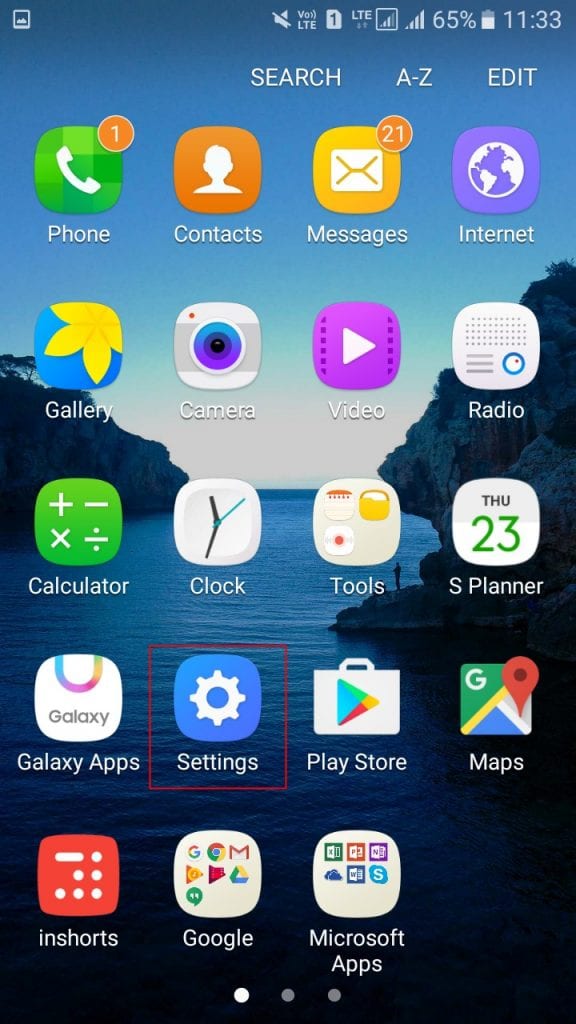
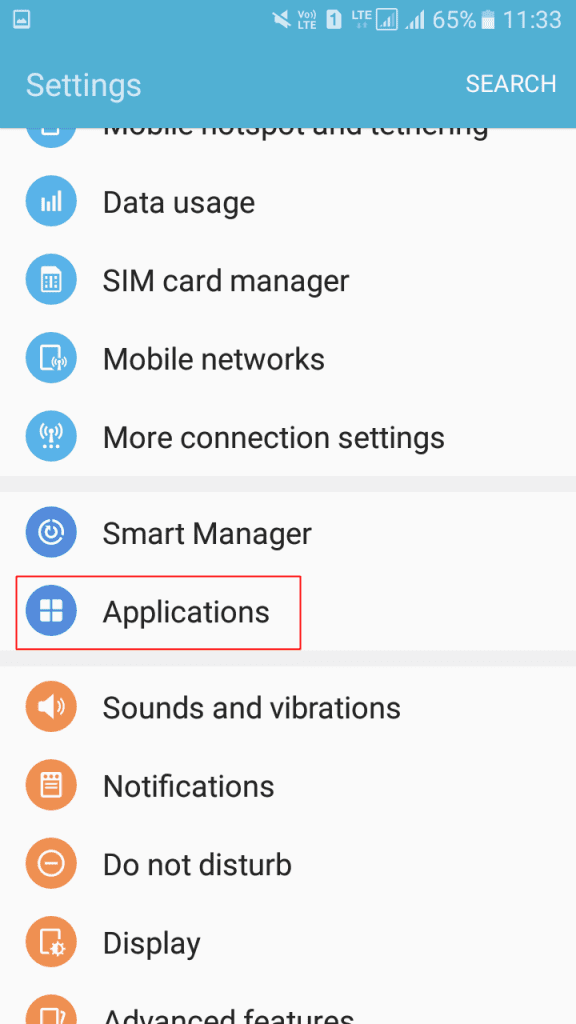
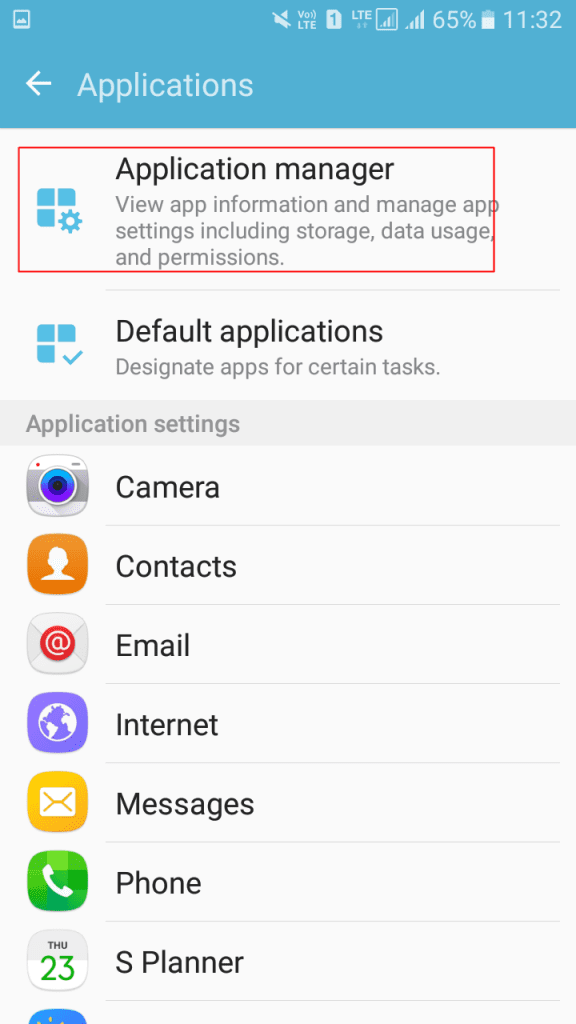
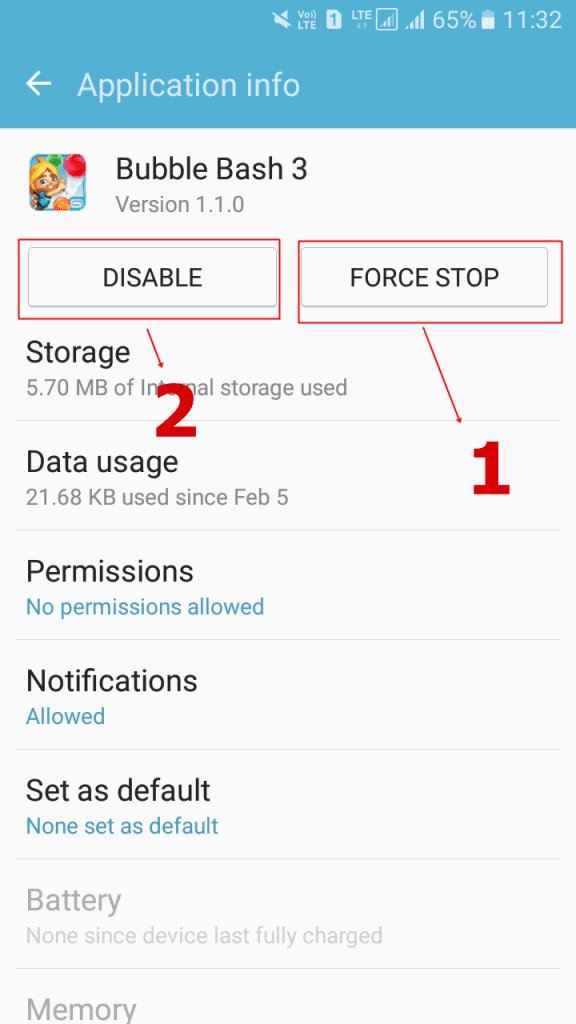



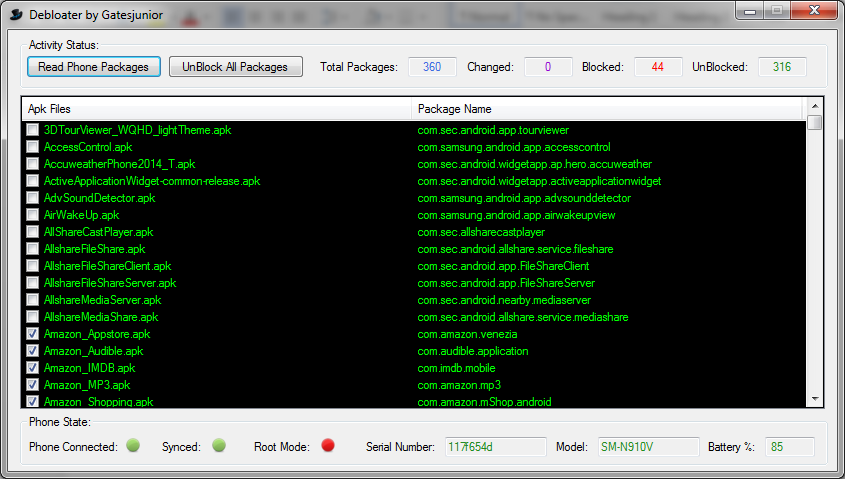
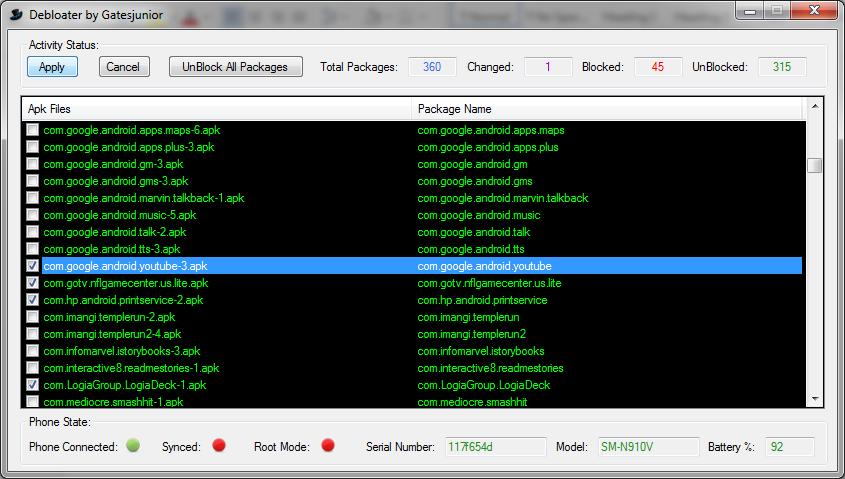

No comments:
Post a Comment