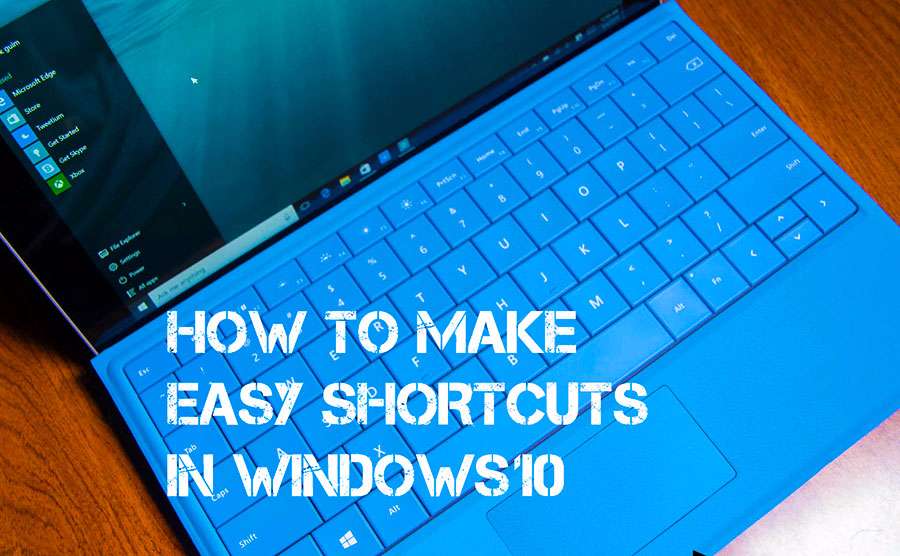After several months of testing, WhatsApp has finally rolled out
the two-step verification security feature which will prevent anyone
else from activating your WhatsApp phone number without a six digit
passcode.
How to enable the Two-Step Verification Feature
To enable this security feature users have to open
WhatsApp >
Settings >
Account >
Two-step verification >
Enable. Enter
a six digit passcode (which you will easily remember) and confirm the
same. After this you will be prompted to enter your email address, this
feature is optional but it is advisable that you opt for it. This email
address will allow WhatsApp to send you a link via email to disable
two-step verification in case you ever forget your six-digit passcode,
and also to help safeguard your account.
If you don’t want to enter the email address, WhatsApp says it will
prompt you to enter your passcode “periodically” in order to help you
remember it. When this security feature is set up no one will be able to
verify your phone number without providing the passcode.
How does it work?
After you have activated the two-step verification, the next time
your SIM card is inserted in a new device to access WhatsApp, there will
be a prompt to enter your six digit passcode. If the code doesn’t
match, your number will not be permitted to reverify on WhatsApp within 7
days of last using WhatsApp without your passcode. If you did opt to
enter your email address while activating the feature, it will come
handy. However, if you fail to provide either of the two, your WhatsApp
account will be inaccessible for 7 days. After which, your number will
be permitted to re-verify on WhatsApp without your passcode, but you
will lose all pending messages upon re-verifying, they will be deleted.
Why should you activate it?
This is a major security feature introduced by WhatsApp and you
should definitely take advantage of it. Imagine a situation where your
phone gets stolen, your SIM card is taken out of your phone and inserted
in another device. If you don’t have a two-step verification activated,
the person who stole your phone will be able to access your WhatsApp
and all the personal conversations in it.
The only downside to this feature update is that if you or anyone
else in possession of your phone tries to disable the two-step
verification, WhatsApp does not prompt them to enter the pass code.
Ideally there should be a verification of the pass code before disabling
it.
If you haven’t got the update on your WhatsApp, don’t worry, we
suggest you to wait for a day or two; you should soon receive this
feature for your WhatsApp.
For Best View Please Open This
Website In CHROME / OPERA Browser
From our Web you can Get various Subjects Related materials Like
General knowledge, Gujarat Totally General knowledge,English
Grammar,Gujarati Grammar, Gujarati Literature, maths,science and other
more materials.
For Competitive exams complete preparation stay connected with
www.nayanprajapati.in